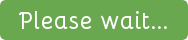Which Theme is Best for WordPress
Introduction
Choosing the right WordPress theme is crucial for the success of your website. Your theme sets the tone for your site, impacts user experience, and can even influence your search engine rankings. With thousands of themes available, finding the perfect one can be a daunting task. This comprehensive guide aims to make that process easier by covering the essential factors to consider when selecting a theme and providing top theme recommendations for various niches.
Understanding WordPress Themes
A WordPress theme is a collection of templates and stylesheets that dictate the appearance and design of your website. Themes determine the layout, typography, color schemes, and overall aesthetic of your site. A well-chosen theme ensures your site looks professional, aligns with your brand, and provides a seamless user experience.
Factors to Consider When Choosing a WordPress Theme
A. Functionality
- Required Features
Before choosing a theme, determine the features your website needs. Examples include contact forms, sliders, or e-commerce functionality. Opt for a theme that includes these features or supports integration with relevant plugins.
- Customization Options
Choose a theme that offers customization options, such as color schemes, fonts, and layout options, to ensure you can personalize your site and make it unique.
B. Design and Aesthetics
- Layout
Consider the layout that best suits your content and target audience. For example, a grid layout may be ideal for a photography website, while a single column layout might suit a personal blog.
- Typography
Choose a theme with legible and attractive typography. Consider the available font options, font size, line spacing, and other typographic elements that impact readability.
- Color Schemes
Select a theme with a color scheme that complements your brand identity and creates the desired atmosphere for your website.
C. Responsiveness and Mobile-friendliness
- Importance of Responsive Design
Ensure your chosen theme is responsive, meaning it adjusts to different screen sizes and devices. With the growing number of mobile users, a responsive design is crucial for accessibility and user satisfaction.
- Testing for Mobile Compatibility
Before finalizing your theme choice, test it on various devices and screen sizes to ensure it performs well on mobile devices.
D. Performance and Speed
- Effects of a Slow Website
A slow-loading website can lead to high bounce rates and negatively impact your search engine rankings. Choose a theme that prioritizes performance and speed.
- Minimizing Load Times
Opt for a theme with optimized code and minimal bloat to ensure faster load times. Additionally, consider using a caching plugin and a content delivery network (CDN) to further improve performance.
E. Search Engine Optimization (SEO)
- Importance of SEO
SEO is essential for driving organic traffic to your website. Select a theme with built-in SEO features or compatibility with popular SEO plugins.
- SEO-friendly Theme Features
Look for themes with clean and efficient code, fast load times, and responsive design, as these features contribute to better SEO performance.
F. Compatibility and Integration
- Integration with Popular Plugins
Choose a theme that supports integration with popular plugins, such as WooCommerce, Yoast SEO, or Contact Form 7, to ensure you can add necessary functionality to your website.
- Cross-browser Compatibility
Ensure your theme is compatible with all major browsers, such as Chrome, Firefox, Safari, and Edge, to provide a consistent user experience.
G. Support and Updates
- Importance of Regular Updates
Regular theme updates are crucial for maintaining compatibility with the latest WordPress version and ensuring your site remains secure. Choose a theme from a reputable developer who provides ongoing updates.
- Access to Support and Documentation
Opt for a theme that offers comprehensive documentation and support, including tutorials, forums, or email support, to assist you in resolving any issues that may arise.
H. Pricing and Budget
- Free vs. Premium Themes
While free themes can offer basic functionality and design, premium themes typically provide more features, customization options, and dedicated support. Evaluate the advantages and drawbacks of both options to make an informed decision.
- Evaluating the Cost-to-Value Ratio
Consider the cost-to-value ratio when selecting a theme. A higher-priced theme may be worth the investment if it offers superior functionality, customization, and support compared to a cheaper or free alternative.
Top WordPress Theme Providers
A. ThemeForest
ThemeForest is a popular marketplace offering thousands of premium themes across various niches, developed by independent designers and developers.
B. Elegant Themes
Elegant Themes is known for its high-quality themes and plugins, including the popular Divi theme and builder.
C. StudioPress
StudioPress, the creator of the Genesis Framework, offers a range of professionally designed themes with a focus on performance and SEO.
D. Astra
Astra provides lightweight, customizable themes suitable for various niches and offers seamless integration with popular page builders.
E. Themify
Themify offers a wide range of modern and responsive themes, as well as their own page builder for easy customization.
F. GeneratePress
GeneratePress is known for its lightweight, fast, and SEO-friendly themes, making it a popular choice for performance-conscious users.
G. MyThemeShop
MyThemeShop offers a selection of premium themes with a focus on speed, SEO, and usability, along with dedicated customer support.
Popular WordPress Themes for Different Niches
A. Business and Corporate Websites
- Avada
Avada is a versatile, multi-purpose theme with numerous pre-built demos and extensive customization options, making it suitable for a wide range of business websites.
- BeTheme
BeTheme offers over 500 pre-built websites and a powerful admin panel, allowing you to create a professional business website with ease.
- The7
The7 is a highly customizable theme with a variety of pre-built layouts and design options, perfect for creating a unique corporate website.
B. E-commerce Websites
- Flatsome
Flatsome is a popular e-commerce theme with a focus on user experience, offering a wide range of shop and product layouts.
- Shopkeeper
Shopkeeper is a feature-rich theme specifically designed for e-commerce, providing seamless integration with WooCommerce and various customization options.
- Astra Pro
Astra Pro is a lightweight and customizable theme that supports integration with WooCommerce, making it an excellent choice for e-commerce websites.
C. Blogging and Personal Websites
- Baskerville
Baskerville is a clean, minimalist theme designed for bloggers and writers, offering a responsive layout and various post formats.
- Ashe
Ashe is a versatile blogging theme with a focus on readability and user experience, featuring custom widgets, multiple post formats, and a responsive design.
- Hestia
Hestia is a modern, stylish theme suitable for bloggers and personal websites, offering a variety of customization options and seamless integration with popular plugins.
D. Creative and Portfolio Websites
- Bridge
Bridge is a creative multi-purpose theme with over 500 demos, making it an excellent choice for designers, photographers, and artists looking to showcase their work.
- Uncode
Uncode is a visually stunning theme with a variety of portfolio and gallery layouts, perfect for creatives seeking a unique and polished website.
- Kalium
Kalium is a minimalist and elegant theme designed for creatives, offering a variety of pre-built layouts and extensive customization options.
E. Nonprofit and Charity Websites
- Charity Foundation
Charity Foundation is a purpose-built theme for nonprofit organizations and charities, featuring donation functionality, event management, and customizable design elements.
- HelpingHands
HelpingHands is a versatile theme designed for nonprofit and charity websites, offering seamless integration with popular fundraising plugins and a range of customization options.
- Benevolent
Benevolent is a clean, user-friendly theme tailored for nonprofit organizations, with features such as donation buttons, custom widgets, and multiple layout options.
Best Practices for Choosing and Customizing a Theme
A. Identifying Your Website’s Purpose and Target Audience
Before selecting a theme, clearly define your website’s purpose and target audience, as this will help guide your decision-making process and ensure you choose a theme that aligns with your objectives.
B. Analyzing Competitors’ Websites
Examine the websites of competitors or others in your niche to identify design elements and features that are successful or appealing. Use these insights to inform your theme selection and customization.
C. Using Demos and Live Previews
Take advantage of demos and live previews to explore a theme’s features and design elements, ensuring it meets your requirements and expectations before committing to a purchase.
D. Keeping Customization in Mind
Choose a theme that allows for customization, but avoid making excessive modifications that could negatively impact performance or usability. Focus on customizing key elements, such as colors, fonts, and layout, to create a cohesive and unique website.
E. Ensuring Regular Theme Updates
Select a theme from a reputable developer who provides regular updates to maintain compatibility with the latest WordPress version, ensure your site remains secure, and address any bugs or issues.
Conclusion
Choosing the right WordPress theme is a critical step in creating a successful website. By considering factors such as functionality, design, responsiveness, performance, SEO, compatibility, support, and pricing, you can select a theme that meets your needs and provides a positive user experience. Explore the various themes and providers mentioned in this guide, and take the time to find the perfect theme for your website. With careful consideration and thoughtful customization, you can create a unique and engaging online presence that truly stands out.