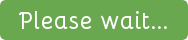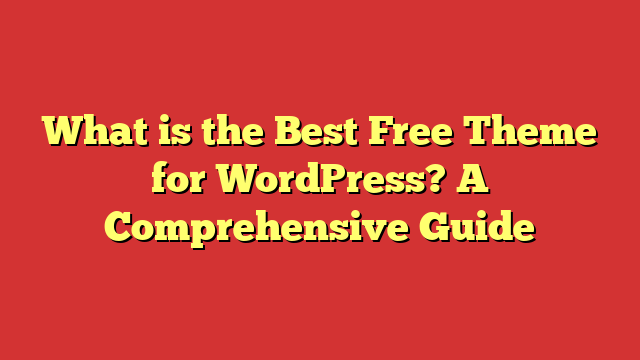What is the Best Free Theme for WordPress
Introduction
Choosing the right theme is a crucial step when building a website on WordPress. The theme sets the stage for your content, providing an attractive and functional design that enhances user experience. With countless free and premium themes available, it can be overwhelming to determine which one is the best for your needs. In this comprehensive guide, we’ll explore the best free themes for WordPress, compare their features, and help you make an informed decision.
Criteria for Selecting the Best Free WordPress Theme
Before diving into the top free themes, let’s discuss the criteria to consider when choosing the perfect theme for your website:
A. Responsiveness and mobile-friendliness: With more users browsing on mobile devices, it’s essential to select a theme that looks great and functions seamlessly on all screen sizes.
B. Customization options: A theme with extensive customization options enables you to tweak the design and layout to suit your unique needs and preferences.
C. Speed and performance: A fast-loading theme ensures that your website’s performance doesn’t suffer, which is crucial for user experience and search engine rankings.
D. SEO optimization: Selecting an SEO-friendly theme boosts your website’s visibility on search engines, driving more organic traffic to your site.
E. Compatibility with popular plugins: A theme that’s compatible with essential plugins allows you to add extra features and functionality to your website with ease.
F. User-friendliness and ease of use: The theme should be straightforward to install, set up, and customize, even for users with limited technical expertise.
G. Support and updates: Regular updates and responsive support from theme developers help you maintain your website and fix issues promptly.
H. Design and aesthetics: The theme should feature an appealing design that aligns with your website’s purpose and target audience.
Top Free WordPress Themes
Now that we understand the criteria for selecting a WordPress theme let’s explore the top free themes available:
A. Astra
- Key features: Astra is a lightweight, fast, and fully customizable theme suitable for various website types, from blogs to e-commerce stores. It features a responsive design, compatibility with popular page builders like Elementor and Beaver Builder, and extensive customization options.
- Pros and cons: Astra’s strengths lie in its performance, customization capabilities, and plugin compatibility. However, its free version has limited design options compared to its premium counterpart.
B. GeneratePress
- Key features: GeneratePress is a lightweight and responsive theme known for its speed, performance, and customization options. It’s compatible with major page builders and features a modular design, allowing you to enable or disable specific elements as needed.
- Pros and cons: GeneratePress excels in performance and flexibility, but its free version has limited customization features compared to the premium version.
C. OceanWP
- Key features: OceanWP is a versatile theme with a focus on e-commerce and business websites. It offers a responsive design, compatibility with popular page builders, and built-in WooCommerce support.
- Pros and cons: OceanWP’s strengths include its e-commerce functionality and customization options. However, some users may find its extensive features overwhelming.
D. Ashe
- Key features: Ashe is a minimalist theme designed for bloggers and online magazines. It features a clean and responsive design, compatibility with popular page builders, and multiple post format support.
- Pros and cons: Ashe’s simplicity and clean design make it an excellent choice for bloggers. However, it may not be suitable for more complex websites or those requiring extensive customization.
E. Neve
- Key features: Neve is a lightweight and fast theme designed for various website types. It features a responsive design, compatibility with popular page builders, and a customizable header and footer.
- Pros and cons: Neve is known for its speed, performance, and versatility. However, the free version may not offer as many customization options as other themes on this list.
F. Hestia
- Key features: Hestia is a modern and professional theme suitable for businesses, startups, and creative agencies. It features a one-page design, responsive layout, and compatibility with popular page builders and WooCommerce.
- Pros and cons: Hestia’s one-page design is perfect for businesses looking to showcase their services and products. However, the free version may lack some advanced features available in the premium version.
G. Zillah
- Key features: Zillah is a stylish and elegant theme designed for bloggers and online magazines. It features a full-width header, responsive design, and various post format support.
- Pros and cons: Zillah’s elegant design and simplicity make it an excellent choice for content-focused websites. However, it may not be suitable for more complex websites or those requiring extensive customization.
H. Baskerville
- Key features: Baskerville is a clean and minimalist theme designed for bloggers and writers. It features a responsive design, customizable sidebar, and various post format support.
- Pros and cons: Baskerville’s clean design and focus on typography make it an excellent choice for writers. However, it may not offer enough customization options for users seeking a more unique look.
I. Colibri WP
- Key features: Colibri WP is a versatile theme that can be used for a variety of website types. It features a responsive design, compatibility with popular page builders, and customizable header and footer.
- Pros and cons: Colibri WP offers a good balance between customization options and ease of use. However, its free version may not provide as many features as other themes on this list.
J. Customizr
- Key features: Customizr is a responsive and user-friendly theme designed for businesses, blogs, and portfolios. It features a customizable slider, various layout options, and compatibility with popular page builders.
- Pros and cons: Customizr’s user-friendliness and customization options make it a popular choice. However, its design may not be as modern as some users would like.
Comparing Top Free WordPress Themes
In this section, we’ll compare the top free WordPress themes based on the criteria mentioned earlier:
A. Performance and speed: Astra, GeneratePress, and Neve stand out for their speed and performance, ensuring fast-loading websites.
B. Customization capabilities: Astra, OceanWP, and Customizr offer extensive customization options, allowing you to create a unique website design.
C. SEO optimization: Astra, GeneratePress, and Neve are well-optimized for SEO, helping your website rank higher on search engines.
D. Plugin compatibility: Most themes on this list are compatible with popular plugins, ensuring seamless integration and added functionality.
E. Design and aesthetics: Zillah, Ashe, and Hestia feature attractive designs that cater to specific niches, such as blogging or business websites.
How to Choose the Right Theme for Your Needs
To select the perfect theme for your website, consider the following factors:
A. Identifying your website’s purpose: Determine the primary goal of your website, whether it’s showcasing your portfolio, selling products, or blogging.
B. Assessing your technical expertise: Choose a theme that matches your level of technical knowledge, with user-friendly themes for beginners and more customizable options for experienced users.
C. Evaluating your design preferences: Consider your preferred aesthetic and design elements, such as color schemes, typography, and layout styles.
D. Considering your budget: While this guide focuses on free themes, you may want to explore premium options if you have specific needs or require additional features.
E. Exploring additional features: Determine any extra features you may need, such as e-commerce functionality, multi-language support, or integration with specific plugins.
Installing and Customizing Your Chosen Theme
Once you’ve selected the ideal theme for your website, follow these steps to install and customize it:
A. Installation process: Install your chosen theme through the WordPress dashboard by navigating to Appearance > Themes > Add New, searching for the theme, and clicking the Install button.
B. Basic customization options: Access customization options by going to Appearance > Customize, where you can modify various elements such as colors, fonts, and layouts.
C. Utilizing plugins for added functionality: Enhance your website’s features and functionality by installing plugins that complement your theme, such as page builders, SEO tools, or contact forms.
D. Seeking support and resources: If you encounter any issues or need guidance, consult theme documentation, community forums, or reach out to the theme developer for assistance.
Upgrading to a Premium Theme: Pros and Cons
If you’re considering upgrading to a premium theme, weigh the following benefits and drawbacks:
A. Benefits of upgrading to a premium theme: Premium themes often provide additional features, customization options, and dedicated support, allowing you to create a more polished and unique website.
B. Potential drawbacks of upgrading: Premium themes come with a cost, and some users may find the additional features overwhelming or unnecessary for their needs.
C. Factors to consider before upgrading: Assess your budget, technical expertise, and specific requirements to determine if upgrading to a premium theme is the right choice for your website.
Conclusion
In this comprehensive guide, we’ve explored the best free WordPress themes available, each with its unique features and advantages. Experiment with different themes and consider the factors discussed to find the perfect theme for your needs. Remember that the right theme can make a significant difference in your website’s appearance, functionality, and overall success. So, take your time and choose wisely.